Estimated Time to Read: 20-25 minutes

Table of Contents
- Introduction to Web Development
- Understanding the Basics
- Setting Up Your Development Environment
- Learning HTML
- Mastering CSS
- Adding Interactivity with JavaScript
- Exploring Front-End Frameworks (Optional)
- Getting into Back-End Development
- Web Development: With Code or Without?
- Deployment
- Continue Your Magical Journey
Introduction to Web Development

Welcome to our comprehensive guide on starting your journey in web development! Whether you're a total beginner or have some prior experience, this step-by-step guide will help you build a strong foundation in web development, whether you prefer to "code" or take the "no-coding" route.
Understanding the Basics

What is Web Development?
Web development is like the magic of creating websites and web applications. It's a bit like crafting a spellbook for the web, involving both the visual design (front-end) and the behind-the-scenes wizardry (back-end).
Essential Technologies
Let's start by getting familiar with the core technologies:
- HTML (Hypertext Markup Language): The enchantment that creates the structure of web pages.
- CSS (Cascading Style Sheets): Adds the charm to make web pages look stunning.
- JavaScript: The wizard's wand for adding interactivity and dynamic features.
Setting Up Your Development Environment
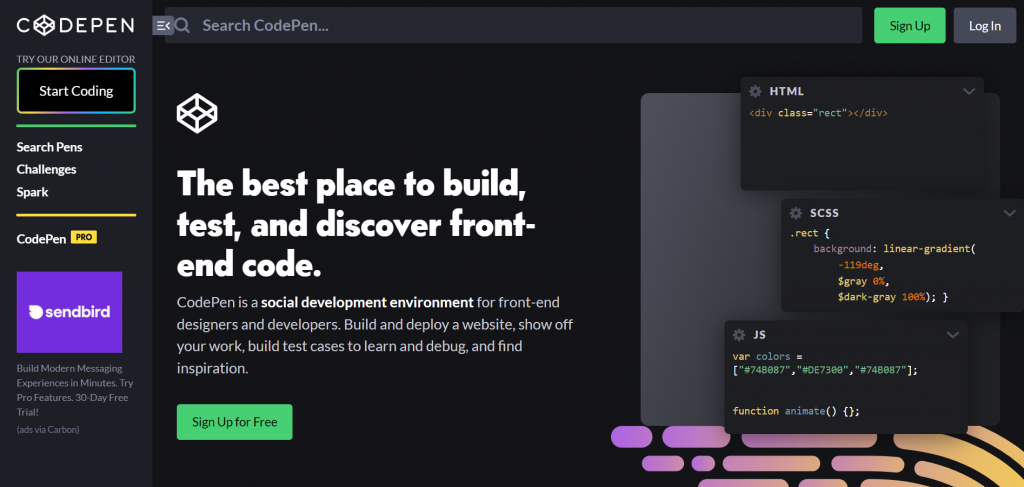
Choosing a Code Editor
Select a code editor that feels like the perfect magic pen. Popular choices include Visual Studio Code, Sublime Text, and Atom.
Web Browser
Use a modern web browser like Google Chrome or Mozilla Firefox to see the magic unfold.
Learning HTML

HTML Structure
Learn the basic structure of an HTML document, like creating the parchment for your web spells.
HTML Elements
Explore essential HTML elements, such as lists (for spell ingredients), forms (for user input), and tables (for organizing your spells).
Forms
Discover how to create forms to collect magical artifacts (user input).
Mastering CSS
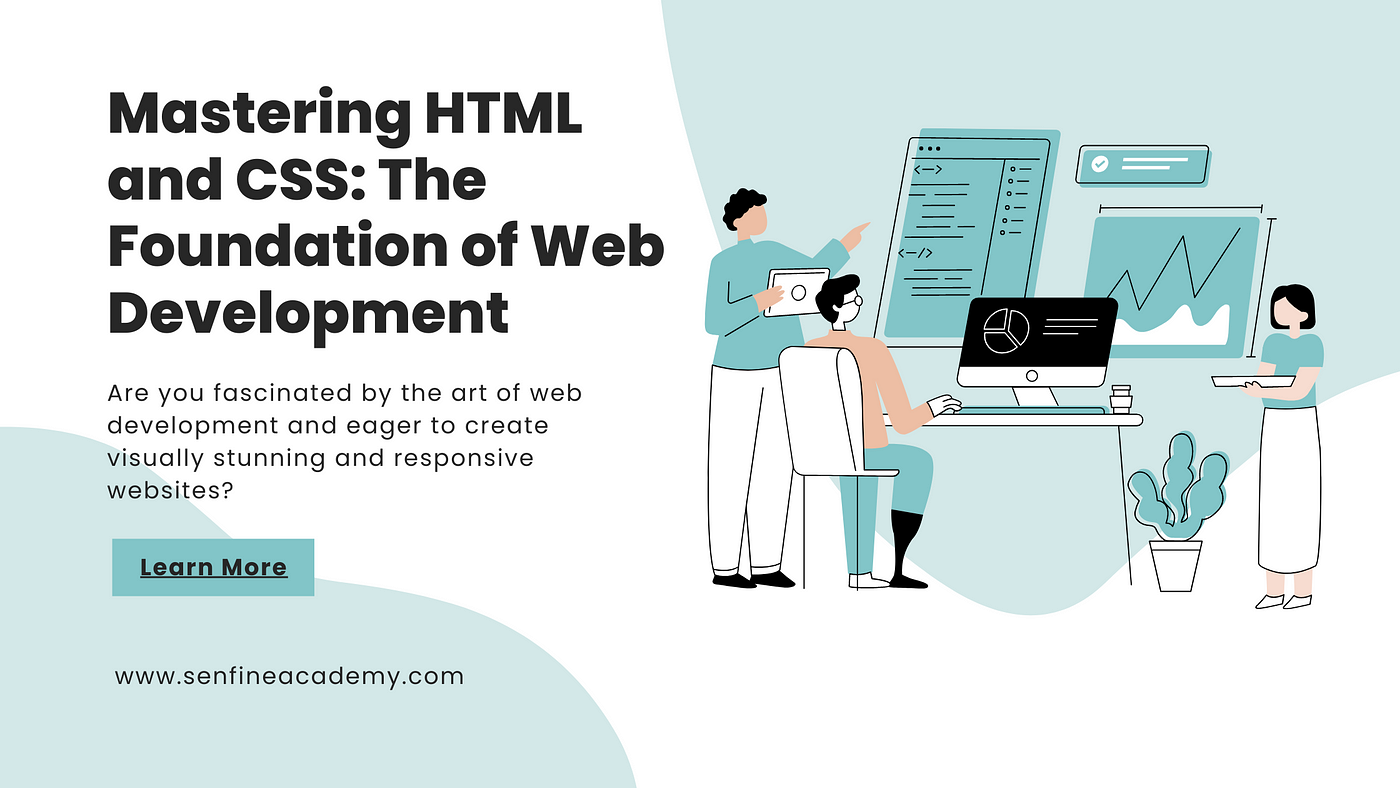
CSS Syntax
Grasp the basics of CSS syntax, including selectors (to pick your magical elements) and properties (to apply enchantments).
Styling
Learn how to style HTML elements with CSS, from colors (choosing your potion hues) to margins and padding (aligning your magical objects).
Layout
Understand how to arrange your spells on the scroll with CSS layout techniques.
Adding Interactivity with JavaScript

Introduction to JavaScript
Dive into JavaScript basics like variables (your magical ingredients), data types (different types of spells), and functions (your magical incantations).
DOM Manipulation
See how JavaScript can magically change web page content as if by wizardry.
Events
Learn how to respond to user interactions like clicks and keyboard commands, adding a touch of interactivity to your spells.
Exploring Front-End Frameworks (Optional)

Bootstrap
If you're more into ready-made spells, explore Bootstrap for pre-designed enchantments.
React
For those looking to craft complex magical artifacts, consider learning React, a library for building interactive spells.
Getting into Back-End Development

Choosing a Back-End Language
Select a server-side language like Node.js, Python, Ruby, or PHP to cook up the back end of your web potions.
Databases
Explore the mystical realm of databases and how to interact with them to store and retrieve your magical knowledge.
Web Development: With Code or Without?
Coding: Spells from Scratch
If you're a coding sorcerer, you'll create your web spells from scratch, crafting each line of code like an arcane incantation.
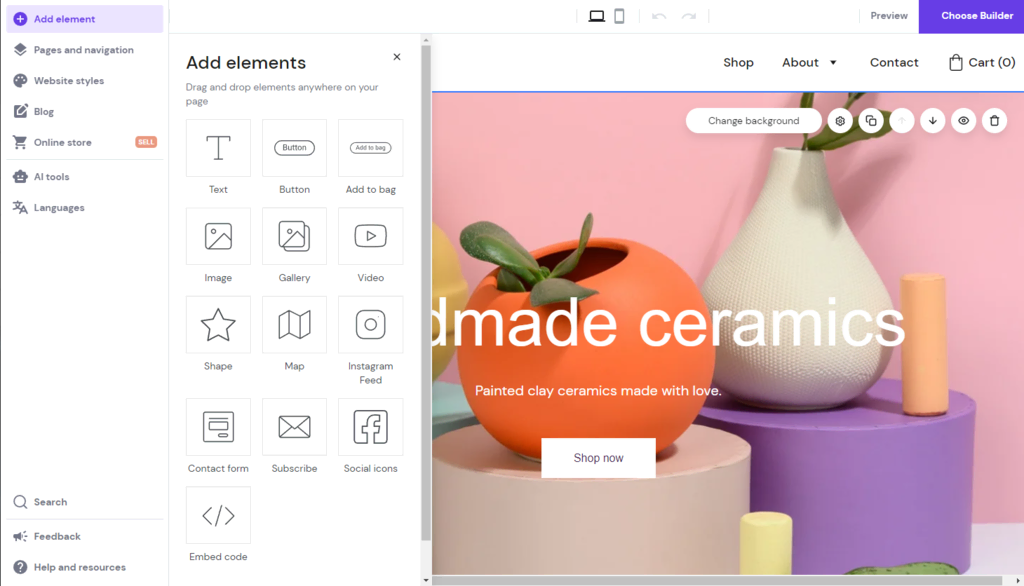
No Coding: Magical Tools
For the coding-averse, there are magical tools and platforms like Wix, Weebly, and WordPress with drag-and-drop builders. Cast your spells visually!
No Coding: CMS Enchantment
You can also use content management systems (CMS) like WordPress or Joomla, where templates and plugins help you weave your magic with ease.
No Coding: E-Commerce Sorcery
Platforms like Shopify and BigCommerce provide magical tools to create online stores without delving into the spellbook of code.
Deployment

Web Hosting
Choose a web hosting provider to make your web spells accessible to the world.
Domain Names
Register a domain name to give your magical creation a memorable address.
Continue Your Magical Journey

Online Resources
Keep your magical studies ongoing by exploring online tutorials, courses, and forums.
Build Enchanted Projects
Apply your skills by working on your magical projects or contributing to open-source spells.
Remember, web development is a journey filled with both coding adventures and no-coding enchantments. Start with your preferred path, practice consistently, and become the web wizard you've always dreamed of becoming. Happy spellcasting!
Join Our Web Development Community!
Stay updated with the latest web development trends, tips, and news. Subscribe to our blog and become a part of our wonderful web development community.
Subscribe Now




0 Comments